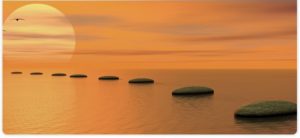3 Simple Steps to Saner Virtual Meetings
March 1st, 2017

In this day and age, when the whole world seems to be operating in some type of Bizarro alternate universe, where up is down and truth is fiction and fiction is passed off as truth, and stress rules, wouldn’t it be nice if all that time we spend in meetings was less stressful instead of adding to the stress?
Where your voice is heard?
Not feeling silenced!
Especially if you’ve taken on the noble task of organizing your community to bring some sanity back to our political reality, and you’re trying to run a meeting, or be part of a meeting, where some people need to ‘dial-in’ because they’re busy juggling getting babies to bed while working to save the planet.
Or, you just want your work life to be more balanced and spending time in pointless meetings has got you down.
Either way, let’s address what started as a difficult form of communication to begin with. Assembling a bunch of people together in a room to get stuff done. And then became even more difficult as we removed some of the people and added cell phones, speaker phones, WebEx, Facetime, Skype, you-name-it to the mix.
Let’s make it saner, shall we…
Let’s start by addressing the reality that Virtual meetings are in fact a different breed of animal than regular meetings. As such, they require (I’d even say DEMAND) the introduction and adherence to a few basic, but different, civil rights. Here are 3 steps to get you started…
- Assign the role of Virtual Meeting Facilitator (VMF) to a different person than the meeting organizer/chair/leader/whatever-you-want-to-call the head honcho. This person is responsible for setting up and making sure that EVERYONE (even if they think they’ll be there in person, just in case they find themselves sitting in the airport waiting area to board their last-minute flight to Zimbabwe) has the links, call-in #’s, passwords, access codes, etc. needed to join the meeting virtually. Also, if, no excuse me, WHEN there is a problem with accessing the technology, the VMF is the one who gets the call. NOT the person trying to run the meeting. Why should everyone in the room (and those that have joined the meeting successfully) have to suffer when one person hasn’t figured out their technology?
- Add a few Virtual Meeting Operating Agreements (VMOA) to your regular Operating Agreement’s (OA). If one of your OA’s is Be Respectful (my personal favorite and my only non-negotiable if I’m facilitating) add under that agreement list that those calling in will use the Mute Button when they’re not speaking (so we don’t all have to listen to the clicking of their keyboard while they catch up on their email). Another one under that same banner would be to make a point of asking the call-ins their opinion from time-to-time since it’s hard to know if they’re raising their hands or needing to say something through their body language. Another good VMOA that you might add would be for those on the phone – please remember to say your name before speaking so everyone knows who you are; or, if you want to engage with someone who is on the phone, thread them into the conversation by starting with their name before asking them your question. Last, but not least, as a facilitator, use round-robin instead of popcorn style when someone asks a question of the team. That way there isn’t as much dead air while folks politely wait for someone else to offer their opinion.
- Agree as a team to keep looking for new ways to improve on the VM experience. For example, going from conference calls (audio only) to a full A/V platform (Skype, Facetime, WebEx, etc.) allows all of you to ‘see’ each other rather than just the folks in the room. Have your VMF be on the lookout for the platform that’s right for you (new ones are popping up by the minute). Have your VMF be responsible for managing the crossover to any new platform, ensuring that the transition is as smooth as possible. Make sure that before you start the new platform all those ‘dialing in’ have experimented with the new tech and know how to work it. Written instructions, w/ access codes, url’s and passwords all on one neat sheet. You get my drift here…
These three steps are meant to be in addition to regular, good meeting practices that deserve to be an integral part of how your meetings are run. For pointers on how to do just that, click here. And/or, take this quick quiz on how efficient (or maddening) your meetings are currently operating. A great metric to start with!